Here are examples of everything new in ECMAScript 2016, 2017, and 2018
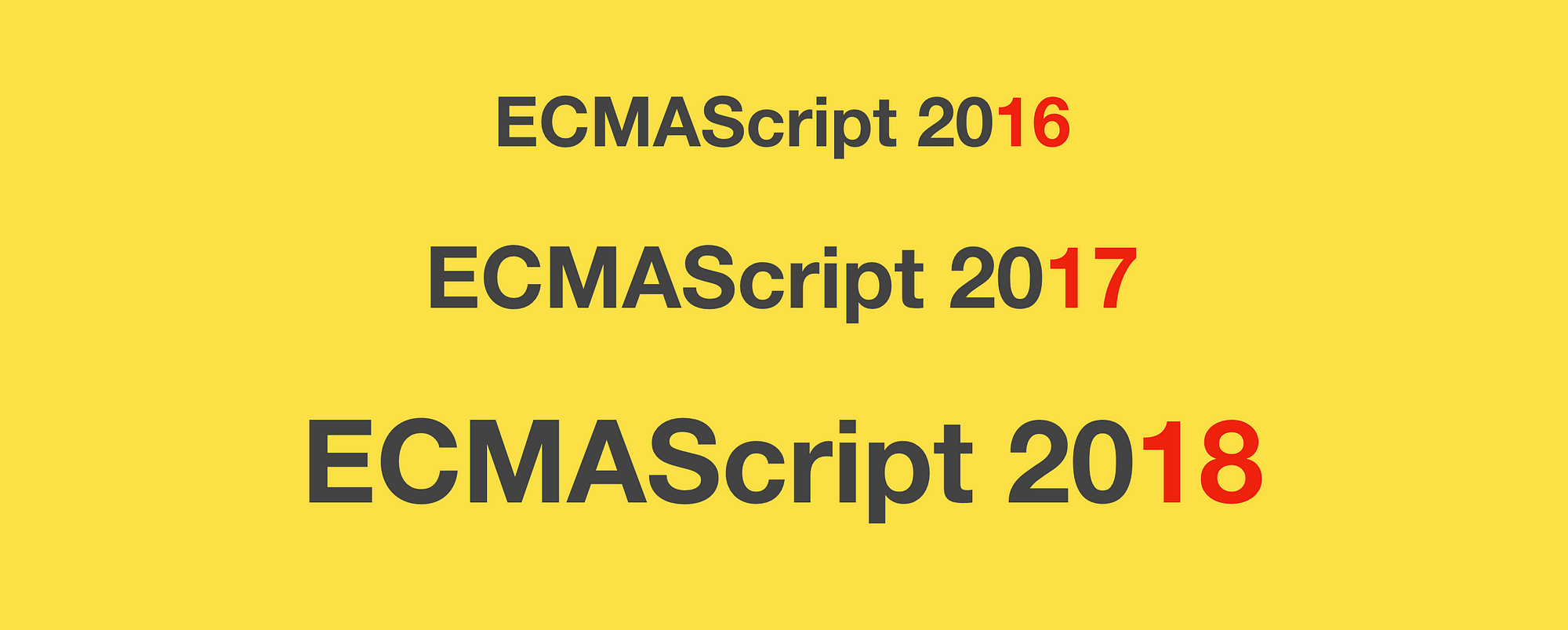
It’s hard to keep track of what’s new in JavaScript (ECMAScript). And it’s even harder to find useful code examples.
So in this article, I’ll cover all 18 features that are listed in the TC39’s finished proposals that were added in ES2016, ES2017, and ES2018 (final draft) and show them with useful examples.
This is a pretty long post but should be an easy read. Think of this as “Netflix binge reading.” By the end of this, I promise that you’ll have a ton of knowledge about all these features.
OK, let’s go over these one by one.

1. Array.prototype.includes
includes is a simple instance method on the Array and helps to easily find if an item is in the Array (including NaN unlike indexOf).

Trivia: the JavaScript spec people wanted to name itcontains, but this was apparently already used by Mootools so they usedincludes.
2. Exponentiation infix operator
Math operations like addition and subtraction have infix operators like + and - , respectively. Similar to them, the ** infix operator is commonly used for exponent operation. In ECMAScript 2016, the ** was introduced instead of Math.pow .


1. Object.values()
Object.values() is a new function that’s similar to Object.keys() but returns all the values of the Object’s own properties excluding any value(s) in the prototypical chain.
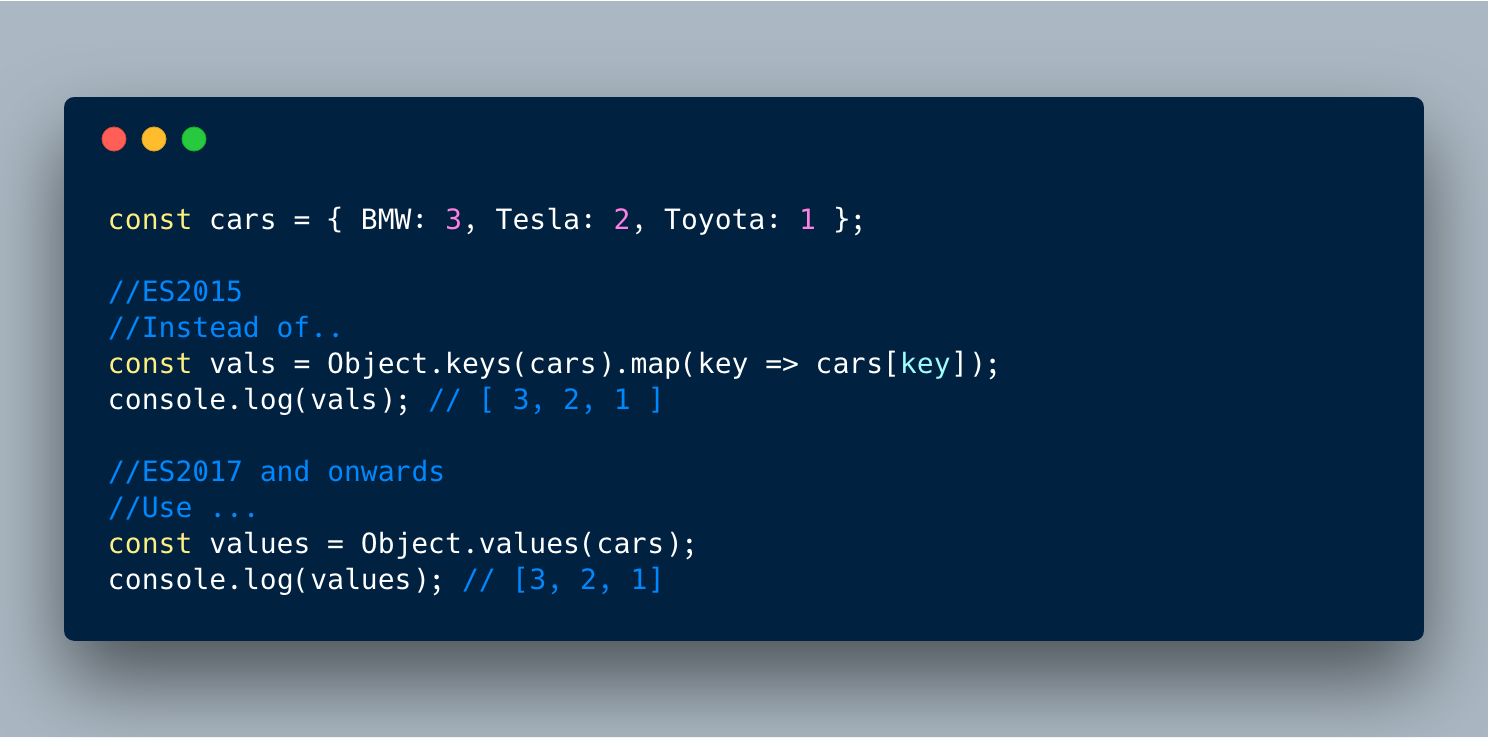
2. Object.entries()
Object.entries() is related to Object.keys , but instead of returning just keys, it returns both keys and values in the array fashion. This makes it very simple to do things like using objects in loops or converting objects into Maps.
Example 1:
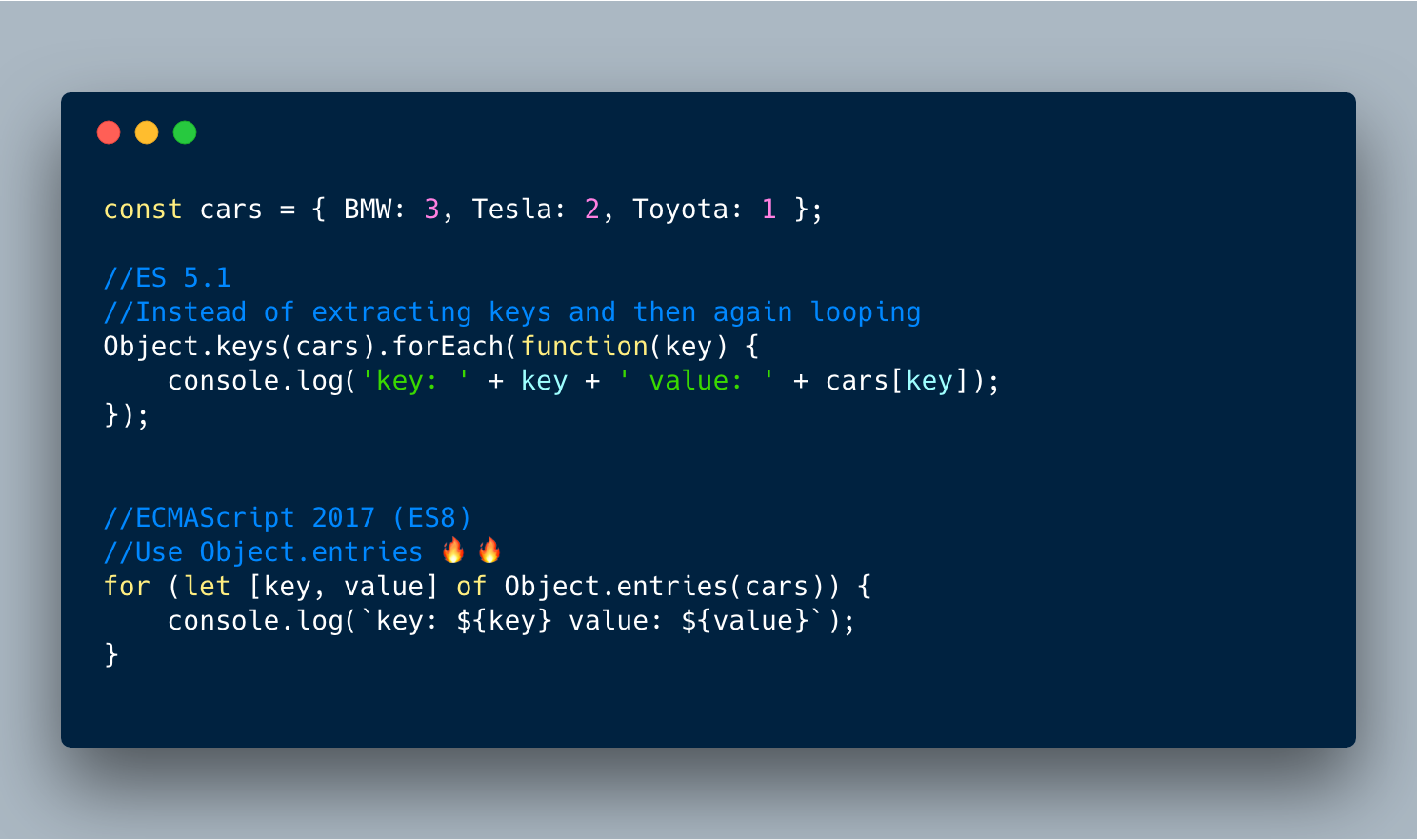
Example 2:
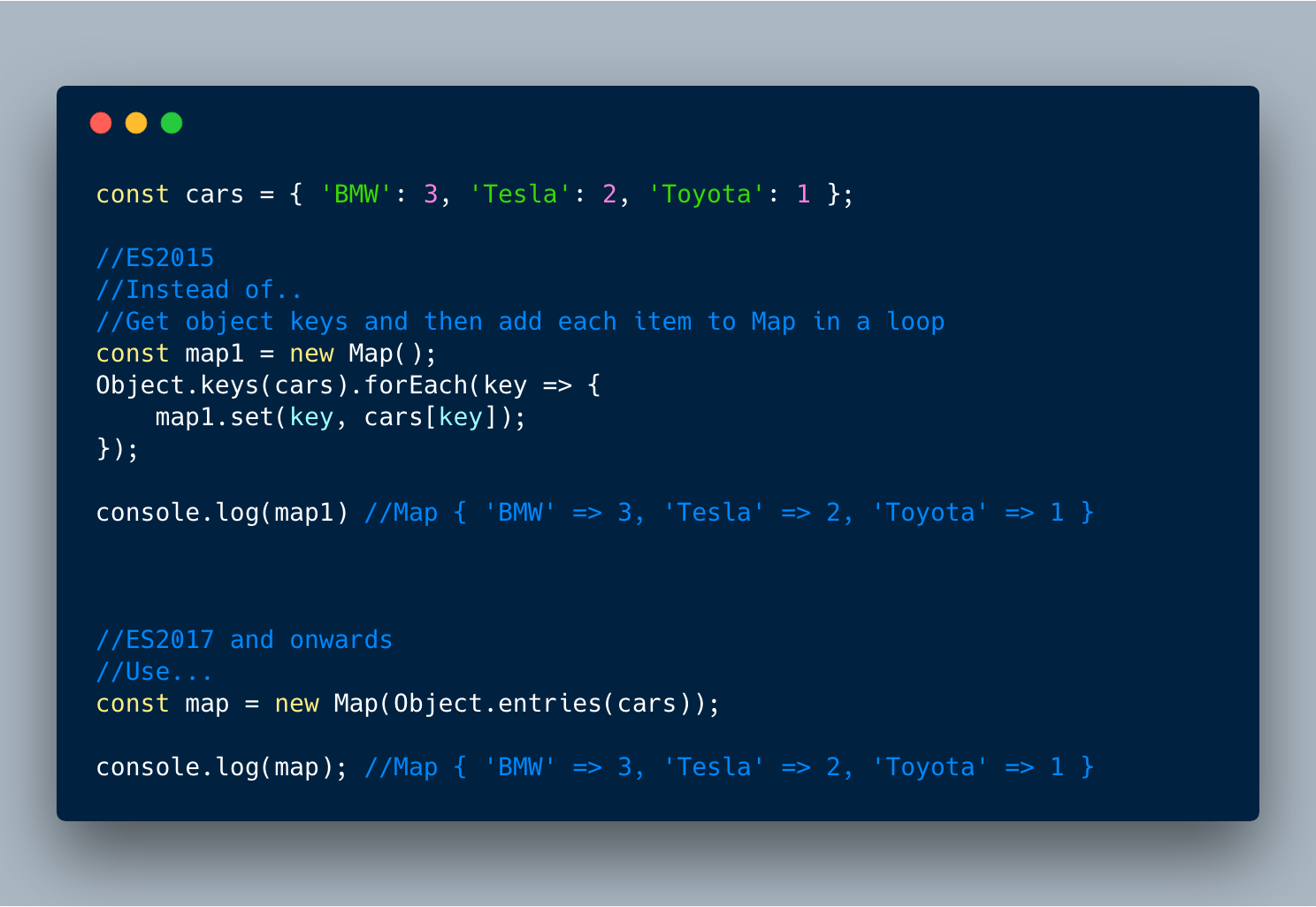
3. String padding
Two instance methods were added to String — String.prototype.padStartand String.prototype.padEnd — that allow appending/prepending either an empty string or some other string to the start or the end of the original string.
'someString'.padStart(numberOfCharcters [,stringForPadding]);
'5'.padStart(10) // ' 5'
'5'.padStart(10, '=*') //'=*=*=*=*=5'
'5'.padEnd(10) // '5 '
'5'.padEnd(10, '=*') //'5=*=*=*=*='
This comes in handy when we want to align things in scenarios like pretty print display or terminal print.
3.1 padStart example:
In the below example, we have a list of numbers of varying lengths. We want to prepend “0” so that all the items have the same length of 10 digits for display purposes. We can use padStart(10, '0') to easily achieve this.
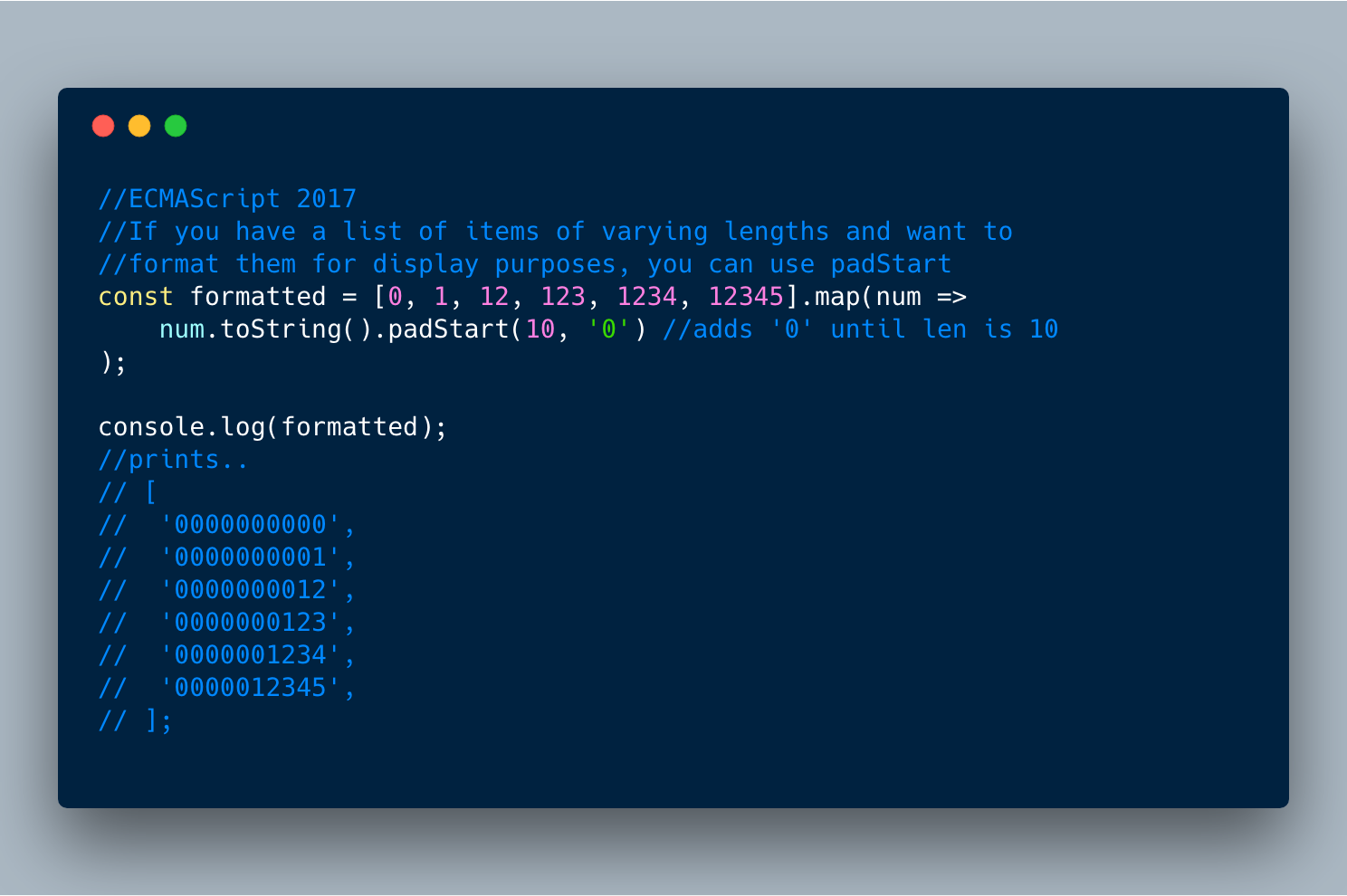
3.2 padEnd example:
padEnd really comes in handy when we are printing multiple items of varying lengths and want to right-align them properly.
The example below is a good realistic example of how padEnd , padStart , and Object.entries all come together to produce a beautiful output.

const cars = {
'????BMW': '10',
'????Tesla': '5',
'????Lamborghini': '0'
}Object.entries(cars).map(([name, count]) => {
//padEnd appends ' -' until the name becomes 20 characters
//padStart prepends '0' until the count becomes 3 characters.
console.log(`${name.padEnd(20, ' -')} Count: ${count.padStart(3, '0')}`)
});//Prints..
// ????BMW - - - - - - - Count: 010
// ????Tesla - - - - - - Count: 005
// ????Lamborghini - - - Count: 000
3.3 ⚠️ padStart and padEnd on Emojis and other double-byte chars
Emojis and other double-byte chars are represented using multiple bytes of unicode. So padStart and padEnd might not work as expected!⚠️
For example: Let’s say we are trying to pad the string heart to reach 10characters with the ❤️ emoji. The result will look like below:
//Notice that instead of 5 hearts, there are only 2 hearts and 1 heart that looks odd!
'heart'.padStart(10, "❤️"); // prints.. '❤️❤️❤heart'
This is because ❤️ is 2 code points long ('\u2764\uFE0F' )! The word heartitself is 5 characters, so we only have a total of 5 chars left to pad. So what happens is that JS pads two hearts using '\u2764\uFE0F' and that produces ❤️❤️. For the last one it simply uses the first byte of the heart \u2764 which produces ❤
So we end up with: ❤️❤️❤heart
PS: You may use this link to check out unicode char conversions.
4. Object.getOwnPropertyDescriptors
This method returns all the details (including getter getand setter setmethods) for all the properties of a given object. The main motivation to add this is to allow shallow copying / cloning an object into another object that also copies getter and setter functions as opposed to Object.assign .
Object.assign shallow copies all the details except getter and setter functions of the original source object.
The example below shows the difference between Object.assign and Object.getOwnPropertyDescriptors along with Object.defineProperties to copy an original object Car into a new object ElectricCar . You’ll see that by using Object.getOwnPropertyDescriptors ,discount getter and setter functions are also copied into the target object.
BEFORE…
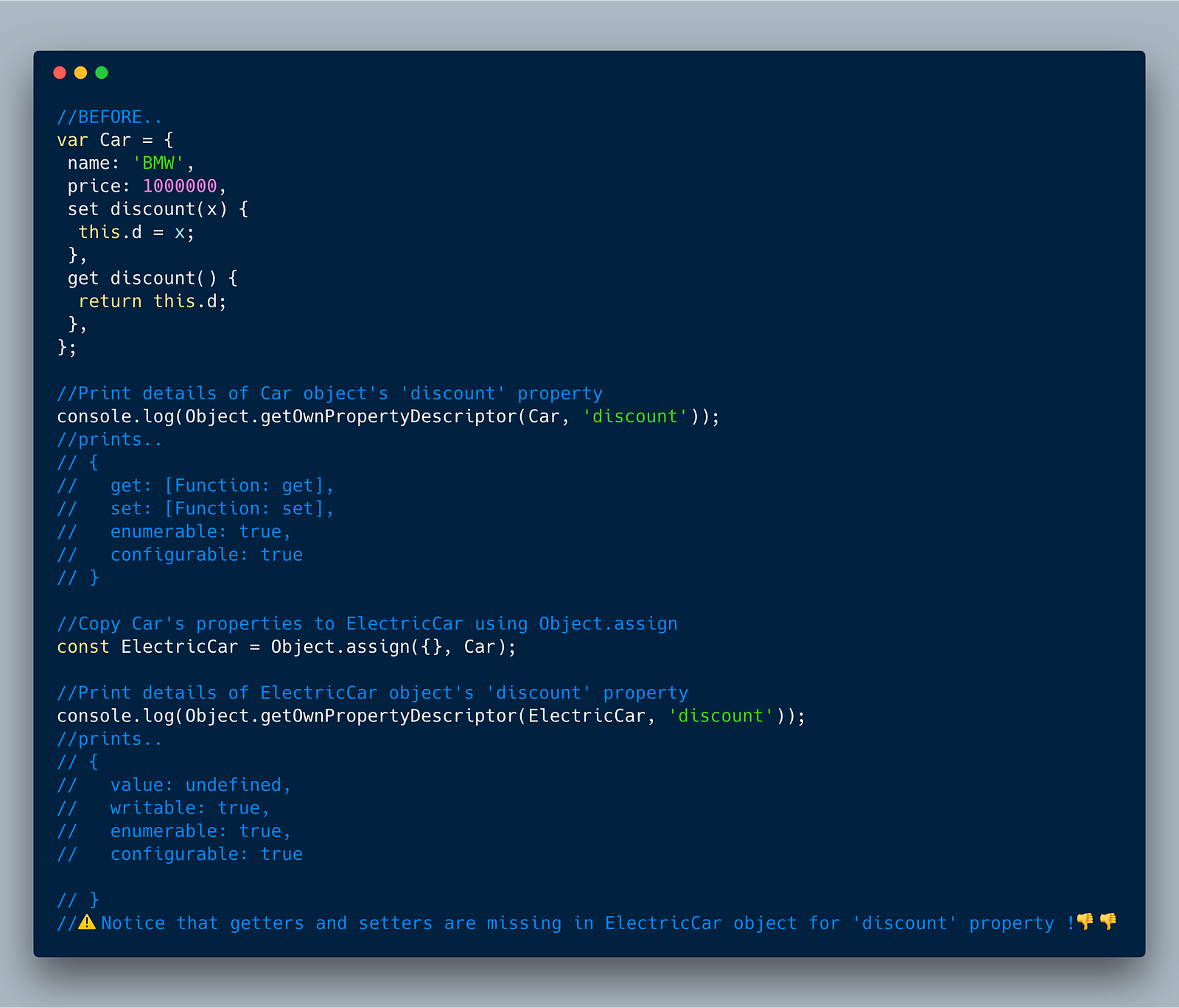
AFTER…
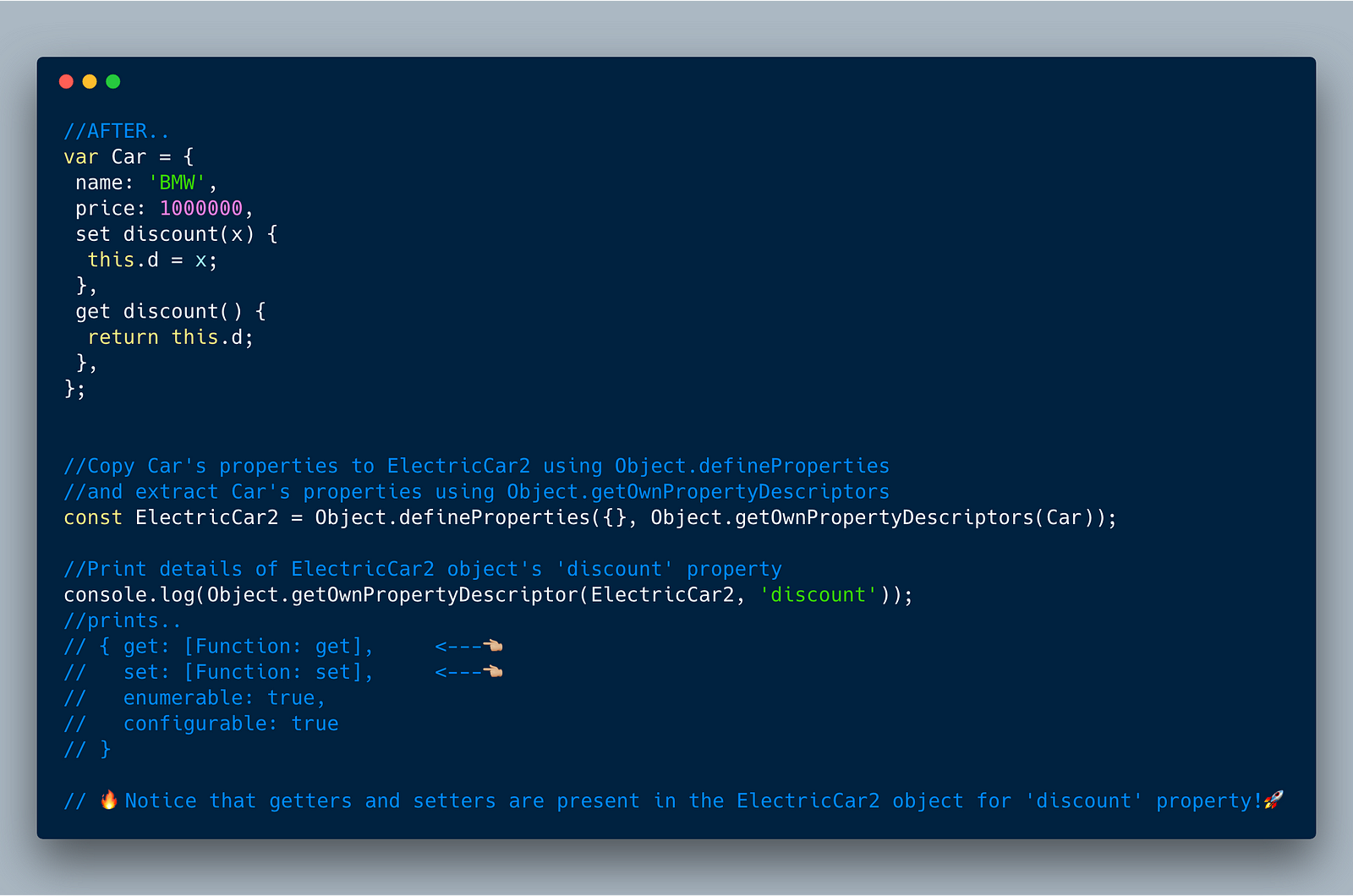
var Car = {
name: 'BMW',
price: 1000000,
set discount(x) {
this.d = x;
},
get discount() {
return this.d;
},
};//Print details of Car object's 'discount' property
console.log(Object.getOwnPropertyDescriptor(Car, 'discount'));
//prints..
// {
// get: [Function: get],
// set: [Function: set],
// enumerable: true,
// configurable: true
// }
//Copy Car's properties to ElectricCar using Object.assign
const ElectricCar = Object.assign({}, Car);
//Print details of ElectricCar object's 'discount' property
console.log(Object.getOwnPropertyDescriptor(ElectricCar, 'discount'));
//prints..
// {
// value: undefined,
// writable: true,
// enumerable: true,
// configurable: true
// }
//⚠️Notice that getters and setters are missing in ElectricCar object for 'discount' property !????????
//Copy Car's properties to ElectricCar2 using Object.defineProperties
//and extract Car's properties using Object.getOwnPropertyDescriptors
const ElectricCar2 = Object.defineProperties({}, Object.getOwnPropertyDescriptors(Car));
//Print details of ElectricCar2 object's 'discount' property
console.log(Object.getOwnPropertyDescriptor(ElectricCar2, 'discount'));
//prints..
// { get: [Function: get], ????????????????????????
// set: [Function: set], ????????????????????????
// enumerable: true,
// configurable: true
// }
// Notice that getters and setters are present in the ElectricCar2 object for 'discount' property!
5. Add trailing commas in the function parameters
This is a minor update that allows us to have trailing commas after the last function parameter. Why? To help with tools like git blame to ensure only new developers get blamed.
The below example shows the problem and the solution.
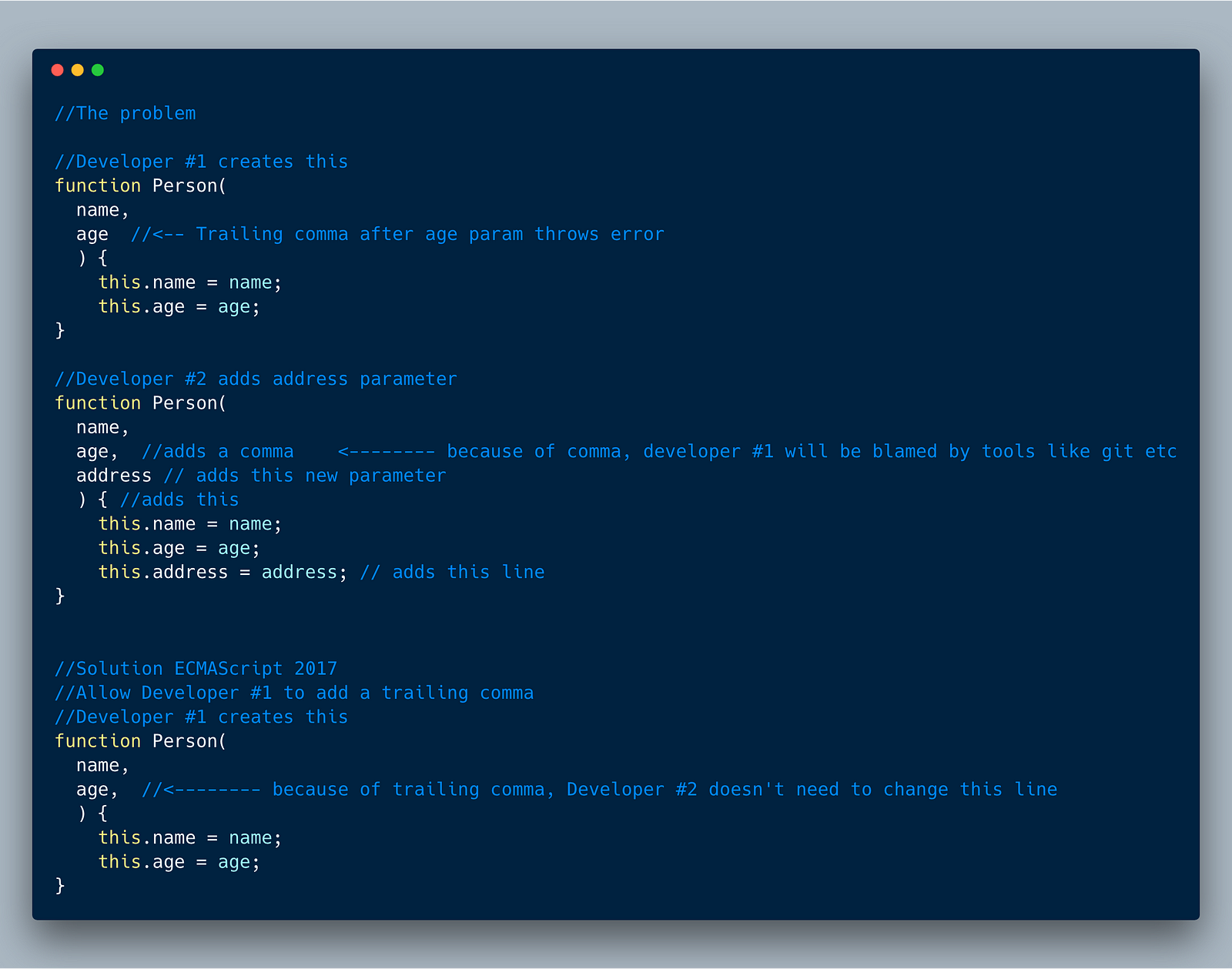
Note: You can also call functions with trailing commas!
6. Async/Await
This, by far, is the most important and most useful feature if you ask me. Async functions allows us to not deal with callback hell and make the entire code look simple.
The async keyword tells the JavaScript compiler to treat the function differently. The compiler pauses whenever it reaches the await keyword within that function. It assumes that the expression after await returns a promise and waits until the promise is resolved or rejected before moving further.
In the example below, the getAmount function is calling two asynchronous functions getUser and getBankBalance . We can do this in promise, but using async await is more elegant and simple.
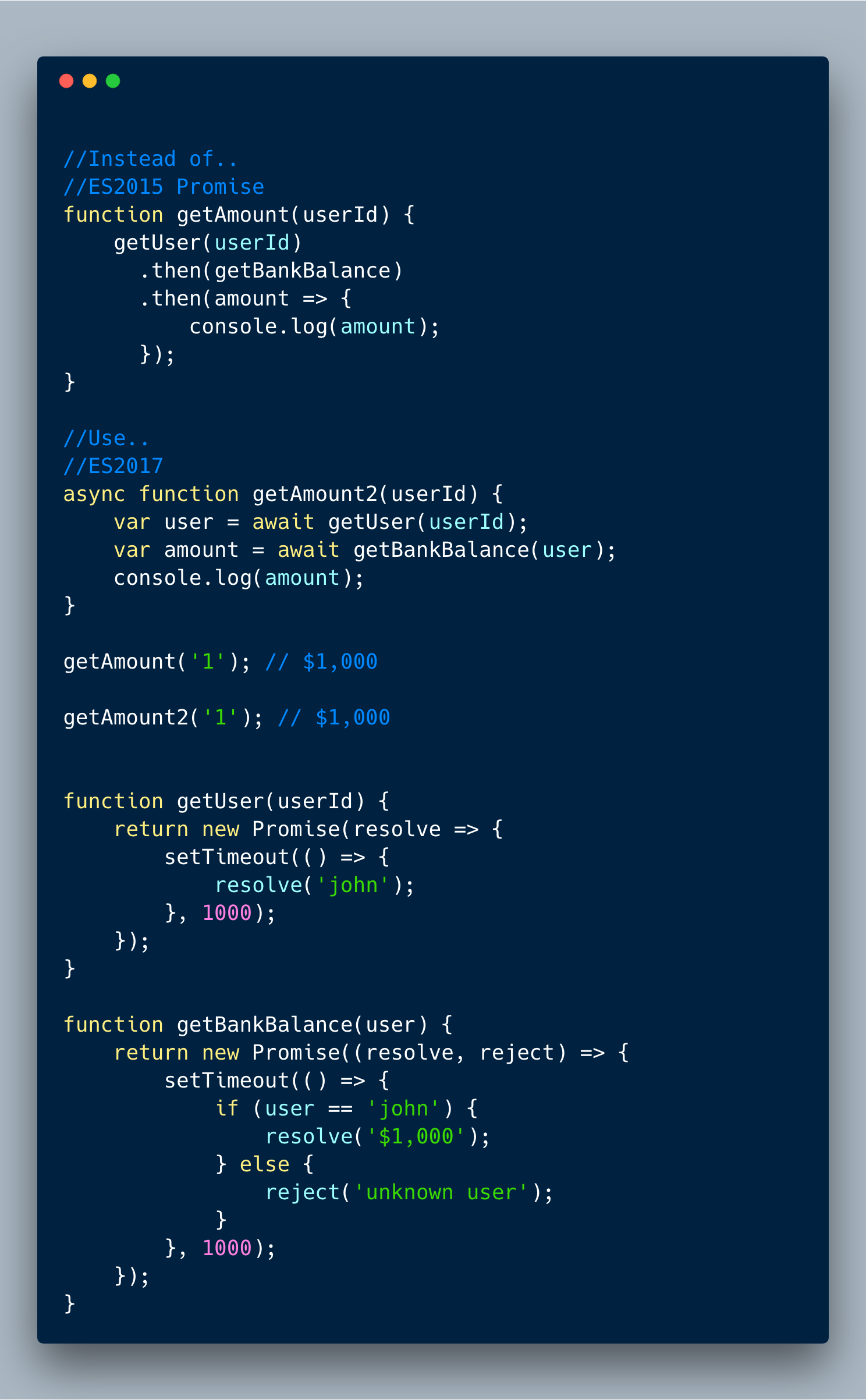
6.1 Async functions themselves return a Promise.
If you are waiting for the result from an async function, you need to use Promise’s then syntax to capture its result.
In the following example, we want to log the result using console.log but not within the doubleAndAdd. So we want to wait and use then syntax to pass the result to console.log .
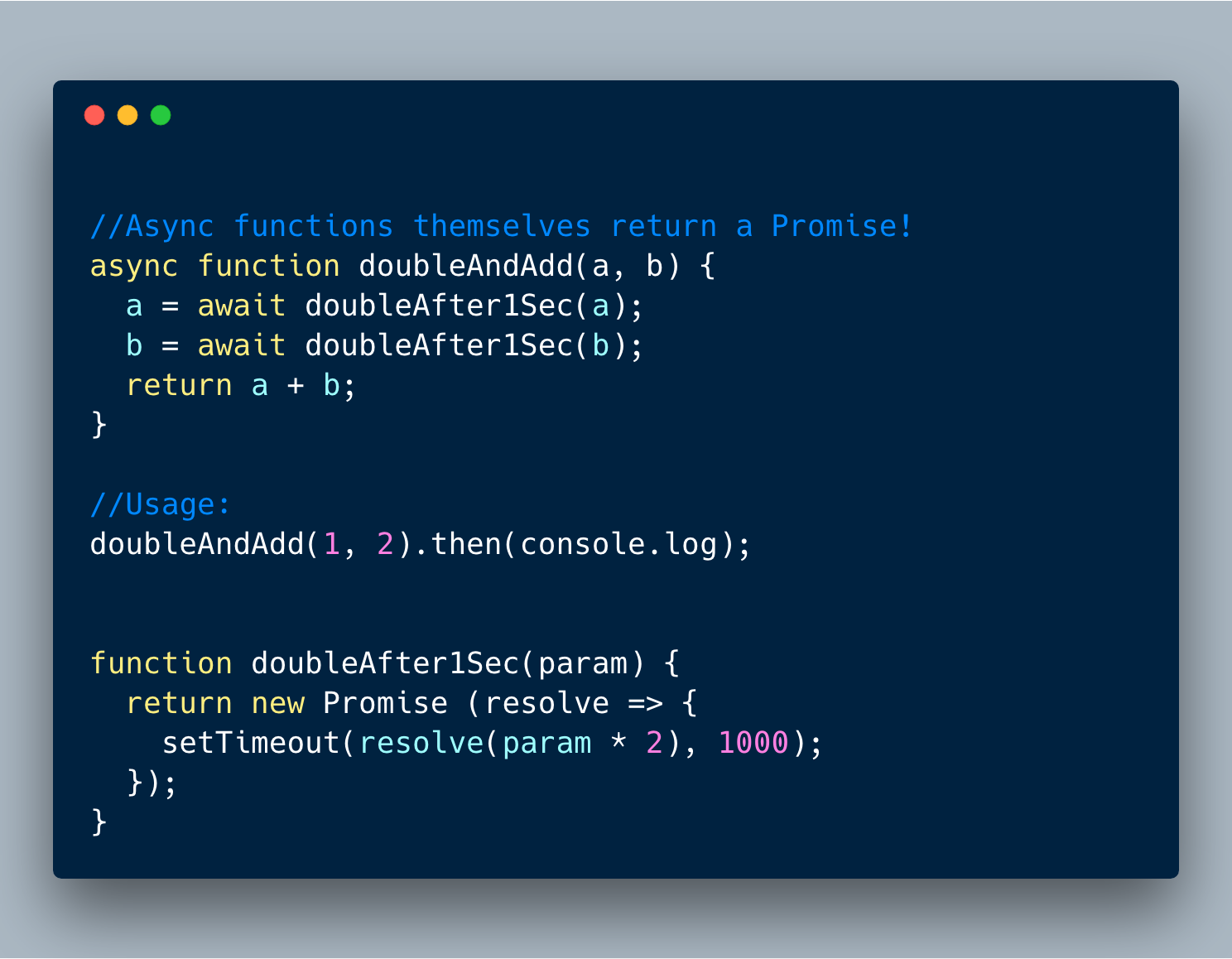
6.2 Calling async/await in parallel
In the previous example we are calling await twice, but each time we are waiting for one second (total 2 seconds). Instead we can parallelize it since aand b are not dependent on each other using Promise.all.
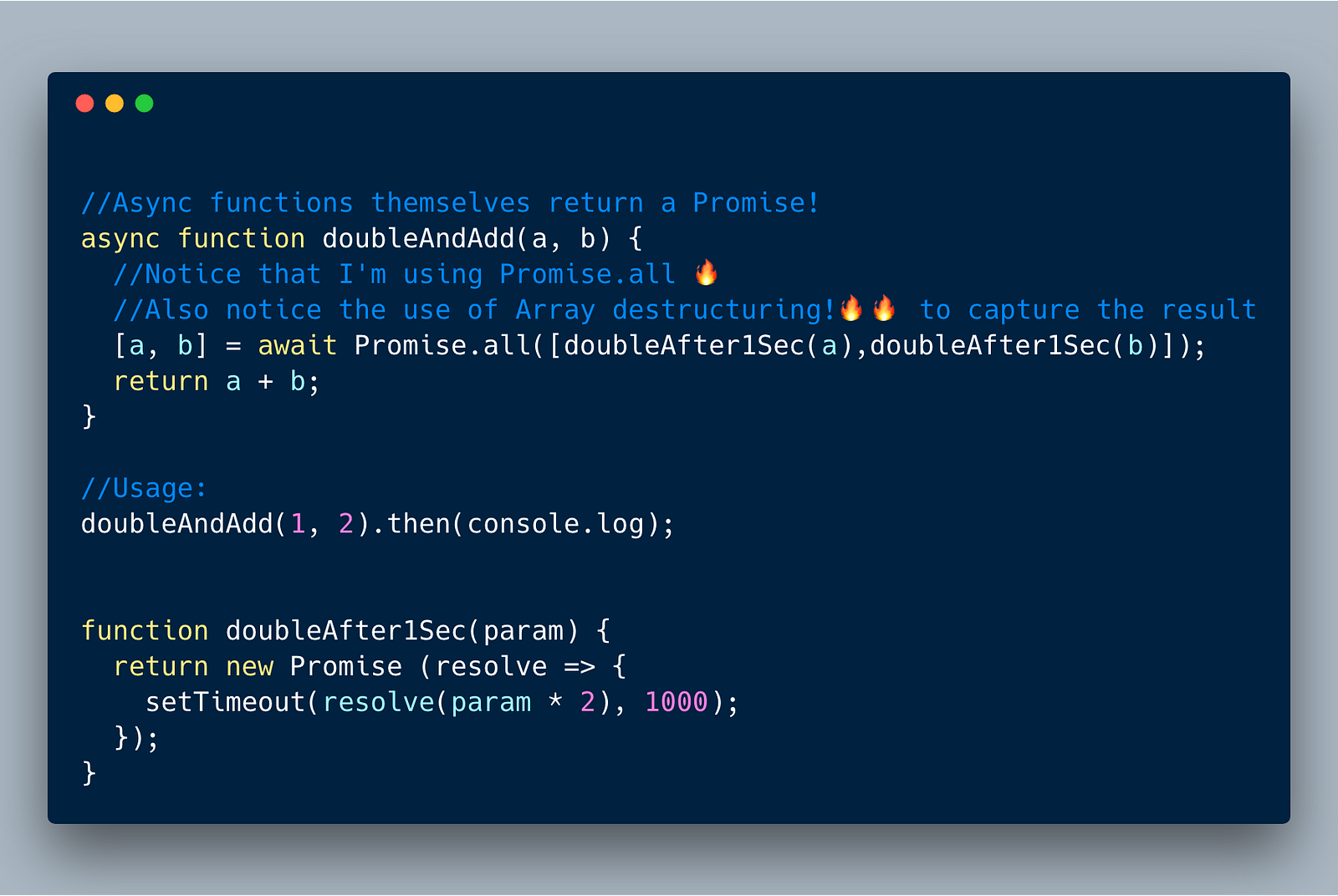
6.3 Error handling async/await functions
There are various ways to handle errors when using async await.
Option 1 — Use try catch within the function

//Option 1 - Use try catch within the function
async function doubleAndAdd(a, b) {
try {
a = await doubleAfter1Sec(a);
b = await doubleAfter1Sec(b);
} catch (e) {
return NaN; //return something
}
return a + b;
}
//????Usage:
doubleAndAdd('one', 2).then(console.log); // NaN
doubleAndAdd(1, 2).then(console.log); // 6
function doubleAfter1Sec(param) {
return new Promise((resolve, reject) => {
setTimeout(function() {
let val = param * 2;
isNaN(val) ? reject(NaN) : resolve(val);
}, 1000);
});
}Option 2— Catch every await expression
Since every await expression returns a Promise, you can catch errors on each line as shown below.
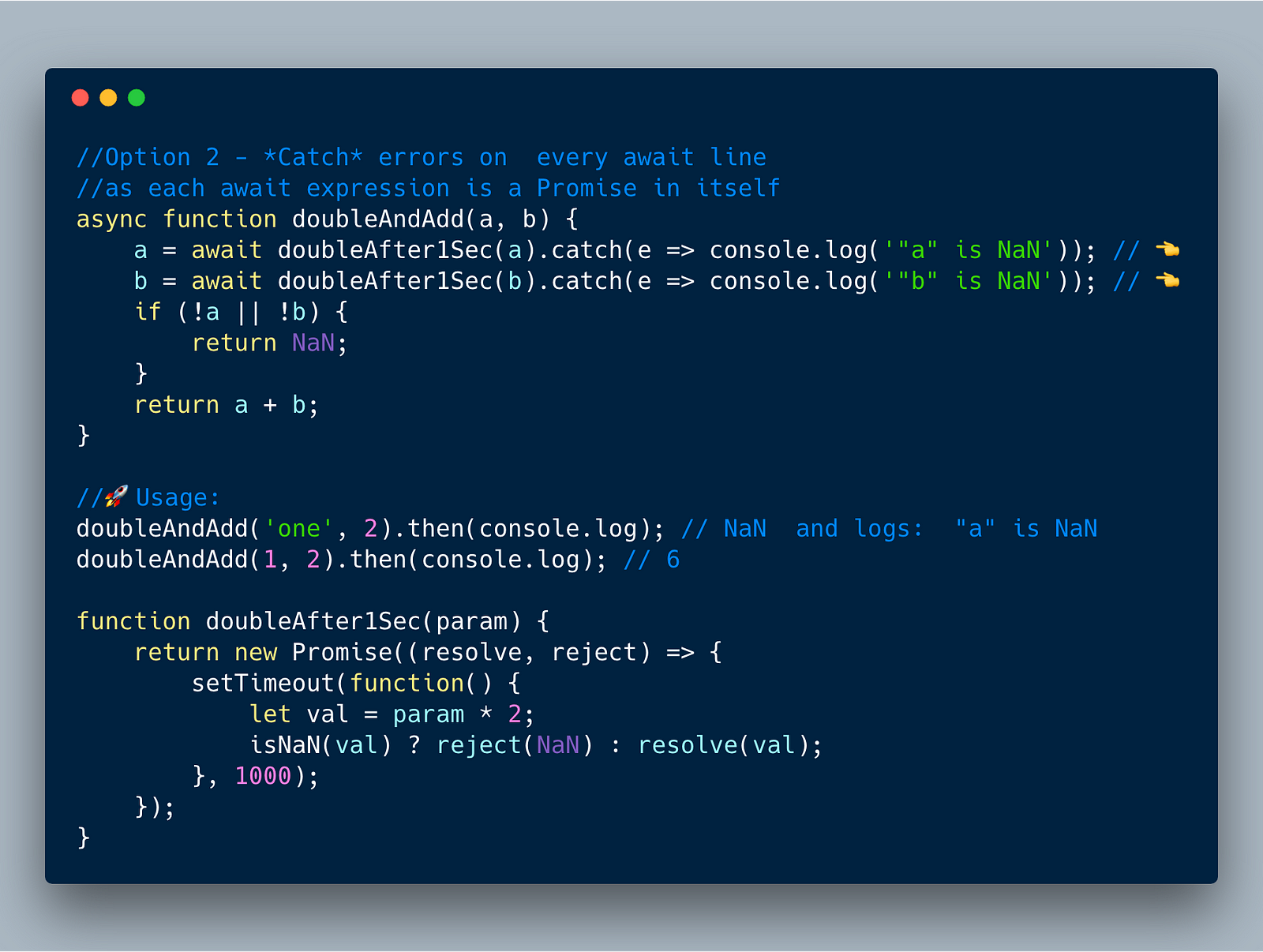
//Option 2 - *Catch* errors on every await line
//as each await expression is a Promise in itself
async function doubleAndAdd(a, b) {
a = await doubleAfter1Sec(a).catch(e => console.log('"a" is NaN')); // ????
b = await doubleAfter1Sec(b).catch(e => console.log('"b" is NaN')); // ????
if (!a || !b) {
return NaN;
}
return a + b;
}
//????Usage:
doubleAndAdd('one', 2).then(console.log); // NaN and logs: "a" is NaN
doubleAndAdd(1, 2).then(console.log); // 6
function doubleAfter1Sec(param) {
return new Promise((resolve, reject) => {
setTimeout(function() {
let val = param * 2;
isNaN(val) ? reject(NaN) : resolve(val);
}, 1000);
});
}Option 3 — Catch the entire async-await function
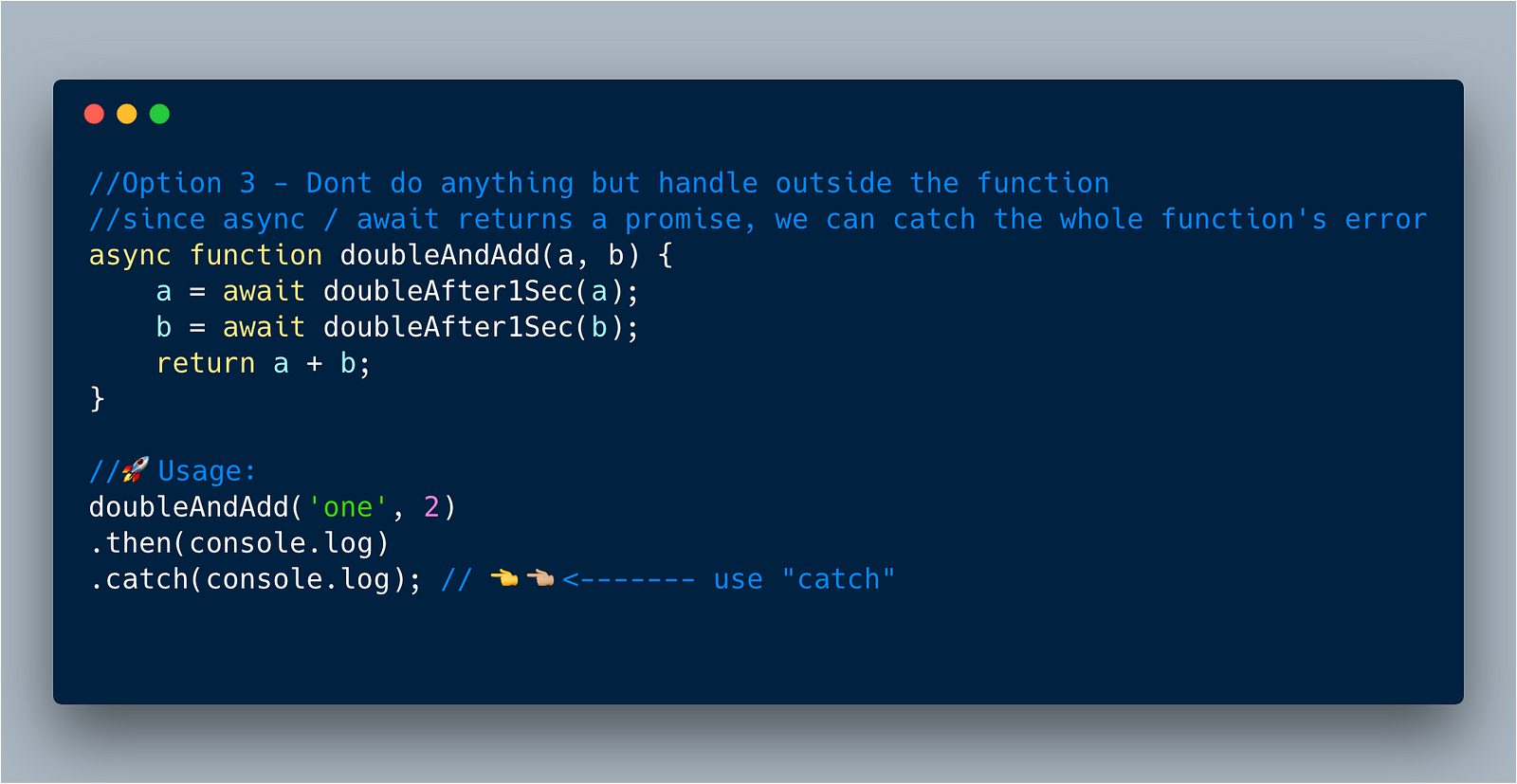
//Option 3 - Dont do anything but handle outside the function
//since async / await returns a promise, we can catch the whole function's error
async function doubleAndAdd(a, b) {
a = await doubleAfter1Sec(a);
b = await doubleAfter1Sec(b);
return a + b;
}
//????Usage:
doubleAndAdd('one', 2)
.then(console.log)
.catch(console.log); // ????????????<------- use "catch"
function doubleAfter1Sec(param) {
return new Promise((resolve, reject) => {
setTimeout(function() {
let val = param * 2;
isNaN(val) ? reject(NaN) : resolve(val);
}, 1000);
});
}
ECMAScript is currently in final draft and will be out in June or July 2018. All the features covered below are in Stage-4 and will be part of ECMAScript 2018.
1. Shared memory and atomics
This is a huge, pretty advanced feature and is a core enhancement to JS engines.
The main idea is to bring some sort of multi-threading feature to JavaScript so that JS developers can write high-performance, concurrent programs in the future by allowing to manage memory by themselves instead of letting JS engine manage memory.
This is done by a new type of a global object called SharedArrayBuffer that essentially stores data in a shared memory space. So this data can be shared between the main JS thread and web-worker threads.
Until now, if we want to share data between the main JS thread and web-workers, we had to copy the data and send it to the other thread using postMessage . Not anymore!
You simply use SharedArrayBuffer and the data is instantly accessible by both the main thread and multiple web-worker threads.
But sharing memory between threads can cause race conditions. To help avoid race conditions, the “Atomics” global object is introduced. Atomicsprovides various methods to lock the shared memory when a thread is using its data. It also provides methods to update such data in that shared memory safely.
The recommendation is to use this feature via some library, but right now there are no libraries built on top of this feature.
If you are interested, I recommend reading:
- From Workers to Shared Memory — lucasfcosta
- A cartoon intro to SharedArrayBuffers — Lin Clark
- Shared memory and atomics — Dr. Axel Rauschmayer
2. Tagged Template literal restriction removed
First, we need to clarify what a “Tagged Template literal” is so we can understand this feature better.
In ES2015+, there is a feature called a tagged template literal that allows developers to customize how strings are interpolated. For example, in the standard way strings are interpolated like below…

In the tagged literal, you can write a function to receive the hardcoded parts of the string literal, for example [ ‘Hello ‘, ‘!’ ] , and the replacement variables, for example,[ 'Raja'] , as parameters into a custom function (for example greet ), and return whatever you want from that custom function.
The below example shows that our custom “Tag” function greet appends time of the day like “Good Morning!” “Good afternoon,” and so on depending on the time of the day to the string literal and returns a custom string.

//A "Tag" function returns a custom string literal.
//In this example, greet calls timeGreet() to append Good //Morning/Afternoon/Evening depending on the time of the day.
function greet(hardCodedPartsArray, ...replacementPartsArray) {
console.log(hardCodedPartsArray); //[ 'Hello ', '!' ]
console.log(replacementPartsArray); //[ 'Raja' ]let str = '';
hardCodedPartsArray.forEach((string, i) => {
if (i < replacementPartsArray.length) {
str += `${string} ${replacementPartsArray[i] || ''}`;
} else {
str += `${string} ${timeGreet()}`; //<-- append Good morning/afternoon/evening here
}
});
return str;
}
//????Usage:
const firstName = 'Raja';
const greetings = greet`Hello ${firstName}!`; //????????<-- Tagged literal
console.log(greetings); //'Hello Raja! Good Morning!' ????
function timeGreet() {
const hr = new Date().getHours();
return hr < 12
? 'Good Morning!'
: hr < 18 ? 'Good Afternoon!' : 'Good Evening!';
}Now that we discussed what “Tagged” functions are, many people want to use this feature in different domains, like in Terminal for commands and HTTP requests for composing URIs, and so on.
⚠️The problem with Tagged String literal
The problem is that ES2015 and ES2016 specs doesn’t allow using escape characters like “\u” (unicode), “\x”(hexadecimal) unless they look exactly like `\u00A9` or \u{2F804} or \xA9.
So if you have a Tagged function that internally uses some other domain’s rules (like Terminal’s rules), that may need to use \ubla123abla that doesn’t look like \u0049 or \u{@F804}, then you would get a syntax error.
In ES2018, the rules are relaxed to allow such seemingly invalid escape characters as long as the Tagged function returns the values in an object with a “cooked” property (where invalid characters are “undefined”), and then a “raw” property (with whatever you want).
function myTagFunc(str) {ubla123abla
return { "cooked": "undefined", "raw": str.raw[0] }
}
var str = myTagFunc `hi \`; //call myTagFunc
str // { cooked: "undefined", raw: "hi \\unicode" }
3. “dotall” flag for Regular expression
Currently in RegEx, although the dot(“.”) is supposed to match a single character, it doesn’t match new line characters like \f etc.
For example:
//Before
/first.second/.test('firstsecond'); //false
This enhancement makes it possible for the dot operator to match any single character. In order to ensure this doesn’t break anything, we need to use \sflag when we create the RegEx for this to work.
//ECMAScript 2018
/first.second/s.test('firstsecond'); //true Notice: /s ????????
Here is the overall API from the proposal doc:














